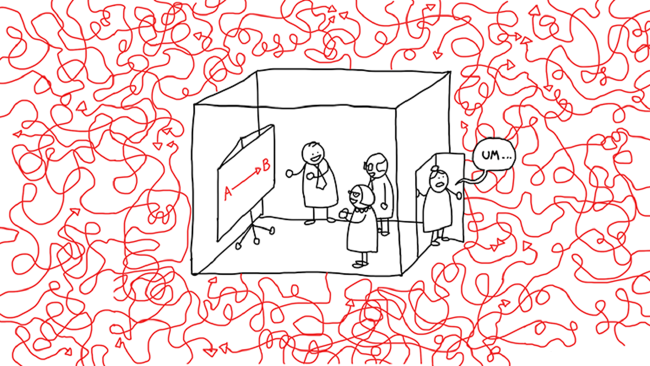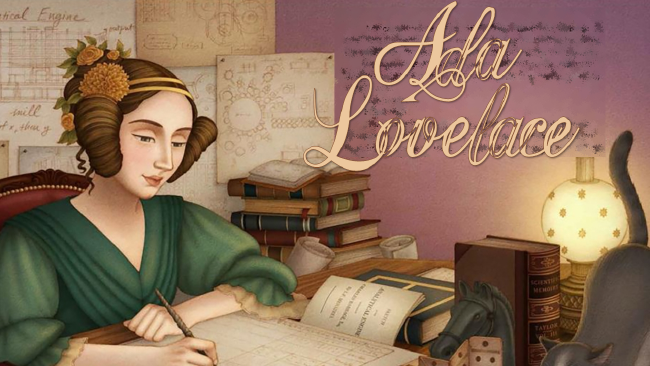Make Your First AI with Python
Python is a great language for AI development because of its ease of use and flexibility. There are many different libraries and frameworks available for AI development in Python, so it is important to choose one that is well suited for your project.
One popular library for AI development in Python is TensorFlow. TensorFlow is a powerful tool for deep learning, and it is perfect for building neural networks. If you are new to TensorFlow, then I recommend checking out the tutorials on the TensorFlow website.
Another popular library for AI development in Python is Keras. Keras is a high-level API that makes it easy to build neural networks. If you are new to Keras, then I recommend checking out the tutorials on the Keras website.
Once you have chosen a library or framework, you need to install it. I recommend using a virtual environment for your AI development projects. This will allow you to keep your dependencies isolated from your other projects.
To create a virtual environment, you can use the virtualenv tool. Once you have installed virtualenv, you can create a new virtual environment for your project by running the following command:
virtualenv myproject
This will create a new directory called myproject that contains a copy of the Python interpreter and all of the libraries that you have installed.
To activate your virtual environment, you can run the following command:
source myproject/bin/activate
Once your virtual environment is activated, you can install your chosen AI library or framework. For example, to install TensorFlow, you can run the following command:
pip install tensorflow
Once your library or framework is installed, you are ready to start developing your AI project.
Once you have installed python tensorflow, you will need to create a new file. You can do this using your favorite text editor. We will call our file “ai.py”.
In our “ai.py” file, we will first import the tensorflow library:
import tensorflow as tf
Next, we will create a new tensorflow graph:
g = tf.Graph()
With our graph created, we will now add a few nodes. Nodes in a tensorflow graph represent mathematical operations. We will add a node that will perform the addition operation:
with g.as_default():
x = tf.placeholder(tf.float32, name="x")
y = tf.placeholder(tf.float32, name="y")
z = tf.add(x, y, name="z")
Now that we have added our nodes, we will need to create a session. Sessions are used to execute the operations in our graph:
with tf.Session(graph=g) as sess:
# Run the graph and print the result
result = sess.run(z, feed_dict={
x: 1.0,
y: 2.0
})
print(result)
In the code above, we first created a session. We then ran the graph and printed the result. The result of our addition operation is 3.0.
You can now run your “ai.py” file to see the results:
python ai.py
#3.0
Releted Posts
Never forget about complexity analysis
In computer science, complexity analysis is the process of determining the computational complexity of algorithms, that is, the amount of resources (such as time and storage) required to execute them.
Read moreWho is Ada Lovelace?
Ada Lovelace was a British mathematician and writer who is credited with being the first person to publish an algorithm for use on a computer.
Read moreWhy you need to learn to CODE !
Coding is an important skill to learn for the 21st century. With coding, you can create your own website, app, or game.
Read more